How Pinterest Network useful for .Net Developers

We know that Pinterest Social Network becomes very popular day by day.Recently i too joined in the pinterest network its just amazing.i really liked it.Here i would like to share some important points for new webies at the same time sharing the trick of using the best way of pinterest which helps for developers.
Following are the points to create a account
First,Create a account in Pinterest
Question :
How to create a New Account in pinterest
Answer :
In pinterest we cannot directly create a account..We need to get direct invitation.For this
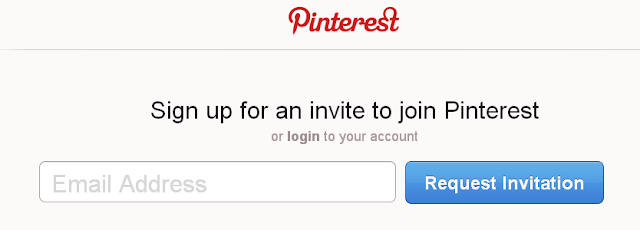
Open the following link
Next,Enter the Email address and click on the button
Once your account is succesfully created then start to add the pins to your account
Question : What is a Pin..?
Pin is nothing but an image added to pinterest.
Next,Search for your favorite pins ex: Asp.net
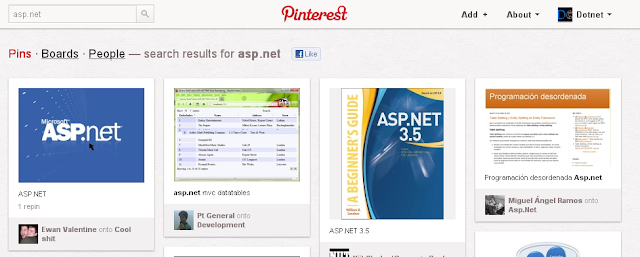
Question : How to save the pins
Answer : Once click repin button it automatically add the your list.its better to add the pins as per category
For this ,Create a Dashboard
Question : How to Create a DashBoards
Answer :
First,click on the Add+ button(see the below image)
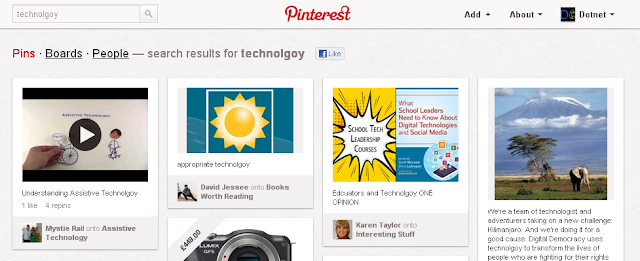
Next,Click on Create a Board button
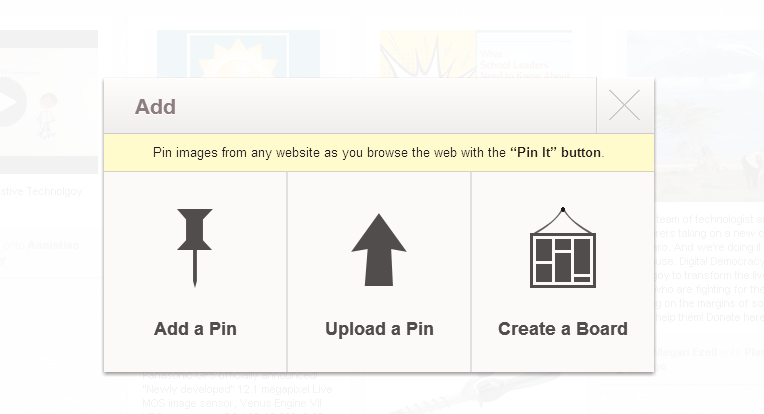
Next,Enter Board Name , Select a category that's it..

Next,Now see your Dash Board
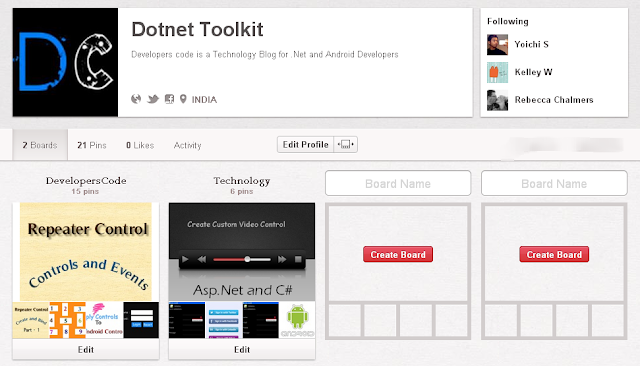
Now search for your pins and add to your dashboards..Like this
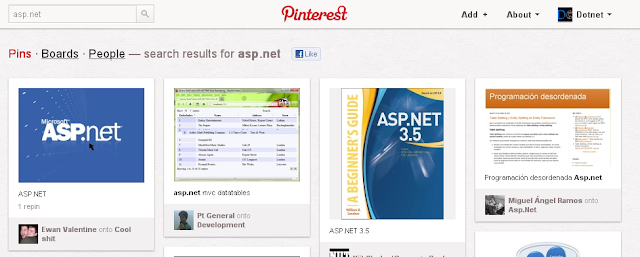

That's it..
not only adding the pins which are available in pinterest we can add other websites links to your dashboard
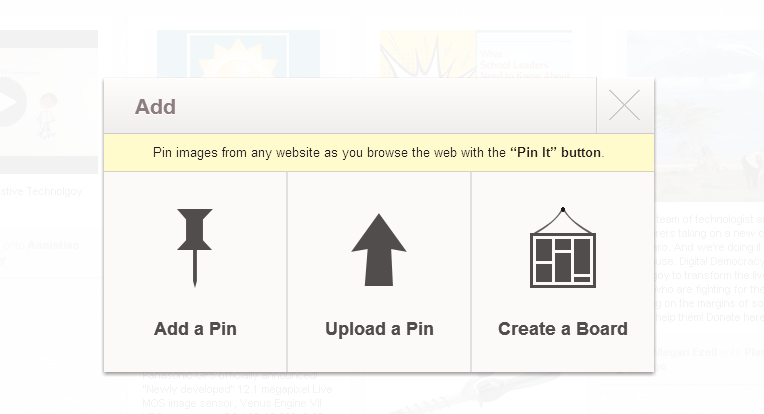
Click on the Add a pin button

Next,Add the link which you like and click on find images button
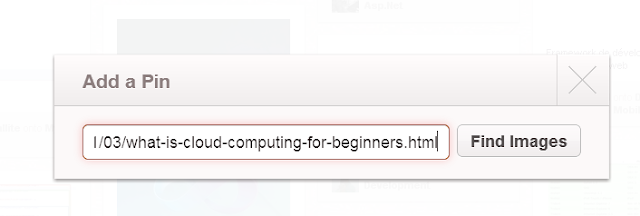

Then add the description in description box and click the pinit button..Thats it....
Question : How it use full for Developers
Simple,We need to follow the people those who are in dotnet category and create a necessary dashboards
the search for your favorite pins like asp.net,MVC,Ajax etc...And Add to your Dash Boards.That's it..
When they share articles it automatically added to your Dash Boards...
Labels: .Net Tutorials, Asha, general, GeneralTopics, Pinterest, Social Network

0 Comments:
Post a Comment
Subscribe to Post Comments [Atom]
<< Home